Make your dashboard sing, dance, and actually get results.
The first dashboard I made was in the year 2004 and I was so proud of it. But, when I think of it today, I realize how sad and boring it was. And how kind, my manager, Atul Kanknala, was to bear with me. It was like those black & white silent movie, and nobody had popcorn in that board room. It had everything, pie charts, bar graphs; but the response was, ‘good, nice presentation’, and there was no decision taken based on what I presented. I still have a hazy picture in my mind of someone literally yawning in that room.
And it took me years to realise the fact that ‘data without storytelling is like a silent movie’. Sure, Charlie Chaplin was a genius, but you’d fall asleep too without the piano player and those snippets. My stint with Viacom helped me corelate to it as the most successful shows on Viacom’s tv channels were the ones with a lot of drama. If you’re tired of your attrition rates being ignored faster than those ‘online training reminder sent to you by your LMS’, its time to turn your data into a ‘Netflix-worthy drama’ that everyone will binge. And obviously I am not suggesting adding drama like a typical tele soap, and rather use your wisdom and common sense here 🙂
1. Your Data is a Shawarma, don’t serve it raw
Data storytelling isn’t about fancy graphs, it’s about wrapping insights in a delicious, digestible shawarma bread. Here’s the recipe most HR teams miss:
i. The Shawarma bread (Context): ‘Our turnover rate is 20%’ → ‘We are losing 1 in 5 employees, enough to fill a cruise ship, and sink our profits’ (you can skip the ship analogy if you think it is too dramatic, use someting more relevant for your organisation).
ii. The Filling (Content): There is to much of data all around. HR teams have ample of existing data already, plus there are multiple surveys etc we do to gather more and more insights, producing more data quite often. How much of what you need to use in your dashboard is where you use your common sense. I mean, if you are making a chicken shawarma, the chicken is gonna be the base that you mix with some onion, green chillies etc, not the opposite.
iii. The mayonnaise (Urgency): ‘This ship is leaking $2M/year. Let’s patch the holes’. Too much of it might kill the shawarma.
2. Use Technology
Tools like PowerBI or Tableau are great and you can use them to create magic. But as much as some of these tools can auto generate visuals or infographics, ‘you’ control the flavor and the spices. Use clear and simple words, as well as audio visuals to help your audience understand it better.
3. Create a Story around it
i. The “One Metric to Rule Them All” Rule: Your audience has the attention span of a goldfish on Red Bull. Focus on ‘one’ metric that matters: —
❌ ‘Here are 12 KPIs about our diversity stats’.
✅ ‘Our leadership team is less diverse than a 1997 boys band’.
Use ChatGPT to generate analogies. Example- ‘Our hiring process is slower than the Wi-Fi connection here, let’s fix it’. Use quotes like ‘I quit because my manager made me feel like a Siri shortcut’. This helps your audience connect to the data.
ii. The ‘Before and After’ Time Machine: Here is an example of bad data story telling -> ‘Training participation increased 30%’. The good example can be -> ‘Last year, our L&D program was emptier than a gym in January. Now? We’ve got waitlists longer than a Tesla Cybertruck pre-order’.
Do look up Airbnb and how they reduced bias in promotions by showing leaders side-by-side visuals of promotion rates before/after bias training, its a good case study you can refer to for this topic.
iii. The “Empathy infusion”: Data without humanity is like a robot stand-up comedian, technically impressive but painfully awkward. Think of some stories that you can use for some of the points you want to highlight in your dasboard. For example, If you video tape hiring interviews, take some of those and embed video clips from those interviews (with permission) in your Recruitment dashboards
4. Use AI as Your Data Wingman
AI Can:
i. Predict plot twists: Tools like ‘Visier’ can flag trends like ‘Hey, your remote workers in Brazil are 40% more likely to quit’. Learn how to use them effectively.
ii. Generate metaphors: Ask ChatGPT somethng like ‘Compare our employee engagement scores to a car’ (Output- Your engagement is a Tesla with a dead battery, time to recharge!)
iii. Auto translate jargon: Turn, ‘voluntary attrition’ into ‘people are yeeting themselves out the door. Or, ‘lack of growth opportunities’ in exit surveys to ‘my manager ghosted my career development like a bad Bumble date’. Again, if your organisation is not matured enough to take jargons like these, use something else.
iv. Anonymize stories: Use AI generated avatars (tools like ‘Synthesia’) to anonymize stories while keeping emotion intact.
Case Studies
- Google’s “Project Aristotle” (Psychological Safety = $$$). And,
- Salesforce’s ‘Equity Equation’, are two good case studies that you can refer to learn more practical use of storytelling using data in HR.
Some more tools that can help you turn data into drama
Canva Magic Write: This is a good tool to transform bullet points into stories.
Flourish: Flourish is amazing when it comes to animate data visuals that can make your graphs Tiktok level engaging.
Google Dataset Search: You can use Google DS to optimise your article with SEO friendly datasets.
Narrative Science: It is an AI that writes plain English summaries of your data.
The Future: Data stories you would share with your grandkids
I think soon we will reach a point where we would have VR dashboards that executives would ‘walk through’ to visualise turnover trends like a haunted house, a house that has burnout corridors. Or, there will be AI generated soap operas based on engagement data. But remember, fancy tools are just the sprinkles in the Shawarma. The most important part is how good your ingredients are + how good is your ability to make people care for the data you are presenting.
Finally, great data storytelling isn’t about numbers, it is about making people ‘feel’ it so they are able to take appropriate actions accordingly. The next time you present, ask yourself if your audience will remember this in a week… or will it vanish faster than the free office snacks? Now go and make your data so compelling that the goldfish would stay awake.
Go, be the Spielberg of HR Data.
Share your most cringe worthy data fail below, we’ve all been there!



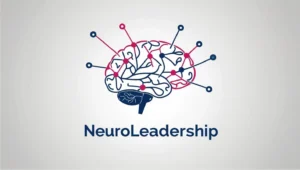
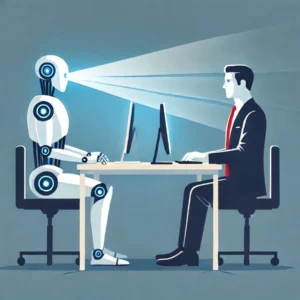


One Response
CreatBot D600 Pro 2 is a cutting-edge industrial 3D printer designed for businesses demanding precision, reliability, and flexibility in 3D printing. As part of the D600 series, it incorporates a large build volume, advanced dual extrusion technology, and high-performance features suitable for industrial-scale applications and varied materials.
Overview of the CreatBot D600 Series
The CreatBot D600 Series and D600 Pro establish new standards for large format 3D printer solutions. With a printing area of 600 ? 600 ? 600 mm, these professional large format 3D printers cater to a wide range of industrial 3D printing demands, from big model prototyping to end-use production. The D600 pro series and the latest D600 Pro 2 introduce further enhancements in performance and material compatibility.
Main Features and Benefits
Industrial-Grade Large Build Volume
Build size: 600 ? 600 ? 600 mm
Ideal for large format 3D printing projects and industrial 3D printing
Supports technical materials and intricate models
Dual Extrusion and High-Heat Printing
4th generation 1.75mm dual extruders and hotends for multi-material printing
Right and left extruder design for flexible printing
Supports high performance 3D materials, including PLA, nylon, carbon-fiber, and more
Maximum extruder temperature: up to 420°C (high temperature)
Heated build chamber for premium applications
Precision, Speed and Reliability
Professional 3D print quality with accurate layer resolution
Advanced motion system for fast printing and robust performance
Consistent print speed up to 120 mm/s
Reliable operation for continuous industrial use
Supported Materials and Filaments
Wide Filament Compatibility
Works with a broad spectrum of filament: PLA, ABS, PC, PETG, PVA, nylon, carbon fiber, and more
Designed for engineering-grade materials and functional prototyping
Advanced dual extrusion system enables multi-material and soluble support printing
Applications: From Prototyping to Production
The CreatBot D600 Pro 2 and D600 Pro 3D printer serve a diverse set of applications:
Rapid prototyping and large format 3D print models
Functional parts for automotive, aerospace, and engineering
Tooling, jigs, and fixtures for industrial production
Art, architecture, and creative projects requiring large industrial 3D printing
Specs
Models: CreatBot D600 Pro 2, D600 Pro, D600
Build volume: 600 ? 600 ? 600 mm
Extruders: Dual extruder, 4th generation 1.75mm dual extruders and hotends
Maximum extruder temperature: 420°C
Bed temperature: up to 100°C
Filament size: 1.75 mm
Layer resolution: 0.05 – 0.3 mm
Supported filament: PLA, ABS, PC, PETG, PVA, nylon, carbon fiber, engineering-grade materials
Printing speed: up to 120 mm/s
Enclosure: Heated, for improved material properties
Interface: Touchscreen interface
Supported file types: STL, OBJ, AMF
Comparison: D600, D600 Pro, and D600 Pro 2
Feature Differences
D600 model: Entry-level industrial large scale 3d printer for basic applications
D600 Pro model: Enhanced with heated chamber, auto bed leveling, and wider material support
D600 Pro 2 (professional version): Adds higher print speed, improved reliability, and HS (high speed) configuration
Other CreatBot Models
CreatBot D1000 HS for even larger build volumes
CreatBot 3D printer includes industrial and professional 3d printer solutions
FAQ
What materials can the CreatBot D600 Pro 2 print?
The D600 Pro 2 is compatible with a wide range of filament types including PLA, ABS, PETG, PC, nylon, carbon-fiber, and other engineering-grade materials.
Maximum Build Volume of D600 Pro 2
The printing volume is 600 ? 600 ? 600 mm, supporting large-scale and industrial 3d printing needs.
Does the D600 Pro 2 support dual extruder and high-temperature printing?
Yes, it is equipped with dual extruder technology and reaches up to 420°C for high-temperature printing process.
Differences Between D600 Pro 2 and D600 Pro
The Pro Version offers higher print speed, improved reliability, and the new HS (high speed) option.
Summary
The D600 Pro 2 and the CreatBot D600 Pro industrial professional set the benchmark in the industrial large scale 3d printer category. With exceptional build size, robust dual extruders and hotends, compatibility with engineering-grade materials, and top performance across applications, they empower businesses and engineers to achieve new heights in industrial 3D print.
professional large format 3d printer
extruder
high performance 3d
d600 and d600 pro